I’ve just been on hive hub properly for the first time. No candidate no., we have three and I’ve just found the apiary map for our hives, omg! I’ve got hives all over in places I’ve never been! I’ve thrown it in the f bucket until I’ve got time to deal with it…
Requesting a COI through Hivehub
- Thread starter Mark Lawrence
- Start date
You are using an out of date browser. It may not display this or other websites correctly.
You should upgrade or use an alternative browser.
You should upgrade or use an alternative browser.
Welcome to NZ Beekeepers+
Would you like to join the rest of our members? Feel free to sign up today.
Sign up
My user name is my email address.
In the old system it was my Bk number.
But wasn't it on the introduction email?
Snap/ commercial DECA. I think it had something to do with when it was granted.
In the old system it was my Bk number.
But wasn't it on the introduction email?
Snap/ commercial DECA. I think it had something to do with when it was granted.
I'm sorry, @Trevor Gillbanks . I misunderstood your need. Though I was involved in early programme design, I'm still learning the current application. @Mark Lawrence is a better source of information than me...Yes, there is. But it can only be done from a PC. Cell phone and tablets do not have that facility.
Which I think is wrong. I would like to be able to action the forms as I complete each apiary.
Trevor's candidate number !!!
Pity about the condescending comments, but I expect no less. so all good.@yesbut. I am laughing too - but he should be able to see it on his homepage in Hivehub😎
I do know my candidate number and my COI clients have that.
I cannot find anywhere on the Hive Hub app (on my phone or Tablet) how to access COI's.
So if either of you two can point me in the right direction, then I would appreciate it.
I certainly don't need belittling comments.
Thanks @NickWallingford, I can access everything on my PC, but if I spend a day doing COI's for 3 or 4 different beekeepers and 6 to 10 sites, then how am I supposed to remember each separate apiary, when I will have to complete my paperwork (Online) for each beekeeper and apiary. I don't know of any beekeepers who carry a PC with them in their bee truck.I'm sorry, @Trevor Gillbanks . I misunderstood your need. Though I was involved in early programme design, I'm still learning the current application. @Mark Lawrence is a better source of information than me...
Maybe I am getting grumpy.
following this thread with interest, i'm doing some COI inspections this weekend and hope to avoid getting grumpy!Maybe I am getting grumpy.
Easy ! in a word.......iPadThanks @NickWallingford, I can access everything on my PC, but if I spend a day doing COI's for 3 or 4 different beekeepers and 6 to 10 sites, then how am I supposed to remember each separate apiary, when I will have to complete my paperwork (Online) for each beekeeper and apiary. I don't know of any beekeepers who carry a PC with them in their bee truck.
Maybe I am getting grumpy.
Hi All,
I am assuming (could be wrong) that you are using the Hivehub App on your smartphone Trevor.
There are 2 ways to access Hivehub on a smartphone when in the field:
- through the Hivehub App
- or, through the Hivehub web portal (same as using Hivehub on a PC through a browser).
You need to choose the correct access method depending on what you want to do.
The App can use local smartphone functions (i.e. GPS location) - so is useful for registering a new apiary or reporting non-compliance.
The web portal provides full Hivehub access but cannot support GPS location functions. With the portal you are simply accessing a website through a browser. In
As long as the beekeeper has requested a COI through Hivehub you can signoff the report through the Hivehub web portal.
@Trevor Gillbanks. If the beekeeper has not requested the COI through Hivehub then they need to print off the COI paperwork and send to the agency after you have completed the inspection and signed the paperwork.
Also, as long as you have cellular coverage your smartphone is a PC. Just use the web portal through a browser - hivehub.afb.org.nz
Hope this helps.
I am assuming (could be wrong) that you are using the Hivehub App on your smartphone Trevor.
There are 2 ways to access Hivehub on a smartphone when in the field:
- through the Hivehub App
- or, through the Hivehub web portal (same as using Hivehub on a PC through a browser).
You need to choose the correct access method depending on what you want to do.
The App can use local smartphone functions (i.e. GPS location) - so is useful for registering a new apiary or reporting non-compliance.
The web portal provides full Hivehub access but cannot support GPS location functions. With the portal you are simply accessing a website through a browser. In
As long as the beekeeper has requested a COI through Hivehub you can signoff the report through the Hivehub web portal.
@Trevor Gillbanks. If the beekeeper has not requested the COI through Hivehub then they need to print off the COI paperwork and send to the agency after you have completed the inspection and signed the paperwork.
Also, as long as you have cellular coverage your smartphone is a PC. Just use the web portal through a browser - hivehub.afb.org.nz
Hope this helps.
Cheers for that. So now the system requires 2 systems to operate.The web portal provides full Hivehub access but cannot support GPS location functions. With the portal you are simply accessing a website through a browser.
I certainly prefer not having to do paperwork. e form is a lot better.
Bron you can see all the candidate numbers associated with your registration code by clicking on the "My employees" Tab.I’ve just been on hive hub properly for the first time. No candidate no., we have three and I’ve just found the apiary map for our hives, omg! I’ve got hives all over in places I’ve never been! I’ve thrown it in the f bucket until I’ve got time to deal with it…
If your GPS coordinates are wrong, you need to send a request to Apiaries@afb.org.nz listing the MAF ID numbers of your apiaries that need to be released for you to edit their GPS location, they will make these apiaries GPS editable for your to change them.
@Alastair
Do you think there will be a large amount of COI missed this season due to older (and possibly not old) hobby beekeepers not requesting an inspection as they haven’t received anything paperwork in their mail?
There are a large number in the 65+ Age group that still struggle with or don’t have access/understand the use of internet. Some don’t have a PC, tablet or even a smartphone.
Would they have the presence of mind to call the agency to find out why they didn’t get the COI letter in the mail?
There’s potential for a cock up right there.
Do you think there will be a large amount of COI missed this season due to older (and possibly not old) hobby beekeepers not requesting an inspection as they haven’t received anything paperwork in their mail?
There are a large number in the 65+ Age group that still struggle with or don’t have access/understand the use of internet. Some don’t have a PC, tablet or even a smartphone.
Would they have the presence of mind to call the agency to find out why they didn’t get the COI letter in the mail?
There’s potential for a cock up right there.
Dan Due to lockdown I have not been able to get out there and find out just what people are getting in the mail and I don't fully understand the system yet.
But yes, your prediction may come true. To many folks the old system of getting a piece of paper in the mail that they have to get signed off and return, was understandable.
All new sytems in any endevour take a while to be fully understood and accepted. In the end, the new system will probably be more efficient. The big plus with the new system is the front page on HiveHub, where a person can see at a glance if there are any actions they need to undertake, where with the old system it was very hard for many people to know if they were supposed to do anything at a particular time. A lot of non compliance prior to HiveHub was not intentional, just people didn't know what to do. Hopefully that will be largely solved now, or after a settling in period.
But yes, your prediction may come true. To many folks the old system of getting a piece of paper in the mail that they have to get signed off and return, was understandable.
All new sytems in any endevour take a while to be fully understood and accepted. In the end, the new system will probably be more efficient. The big plus with the new system is the front page on HiveHub, where a person can see at a glance if there are any actions they need to undertake, where with the old system it was very hard for many people to know if they were supposed to do anything at a particular time. A lot of non compliance prior to HiveHub was not intentional, just people didn't know what to do. Hopefully that will be largely solved now, or after a settling in period.
Bron you can see all the candidate numbers associated with your registration code by clicking on the "My employees" Tab.
If your GPS coordinates are wrong, you need to send a request to Apiaries@afb.org.nz listing the MAF ID numbers of your apiaries that need to be released for you to edit their GPS location, they will make these apiaries GPS editable for your to change them.
Thank you for that @Bee Real, my alternative was much more time consuming.